The Jakarta EE Platform Project calls are open for participation from anyone. If you are not able to attend a call, you can always browse to the Meeting Minutes for an update on the current discussion topics and decisions.
So, how do I get started with contributing to Jakarta EE?
The first thing you need to do is to create an Eclipse Account. If you already have an account, you may skip this step. If you want to do more than just joining the discussions on the mailing lists or calls, you need to sign the Eclipse Contributor Agreement (ECA). If you already have done this, you may skip this step as well.
The entire process is summarized below.
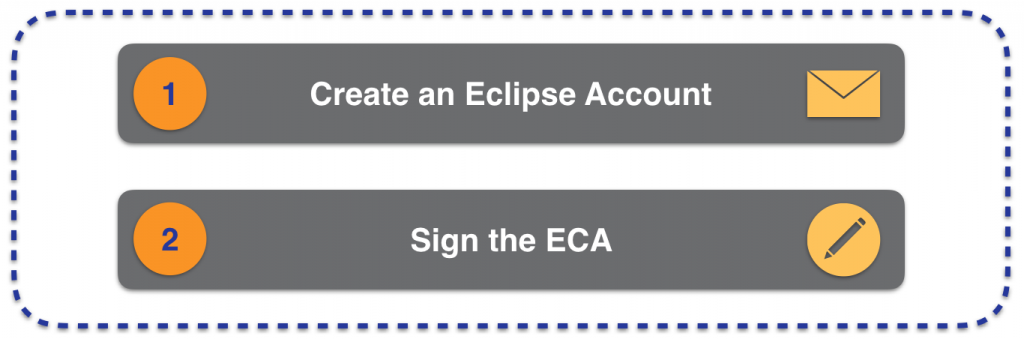
Congratulations! You can now be a Contributor to any project at the Eclipse Foundation.
So, how do I actually contribute then?
The easiest way of contributing is to submit Pull Requests to the project you are interested in. All the Jakarta EE Specification projects are currently located under the Eclipse EE4J GitHub organization.
The more you contribute, the more likely you are to be elected as a committer to the project (i.e. if you want to). If you get elected as a committer to a specification project, you will be asked to sign the Individual Working Group Participation Agreement. (*)
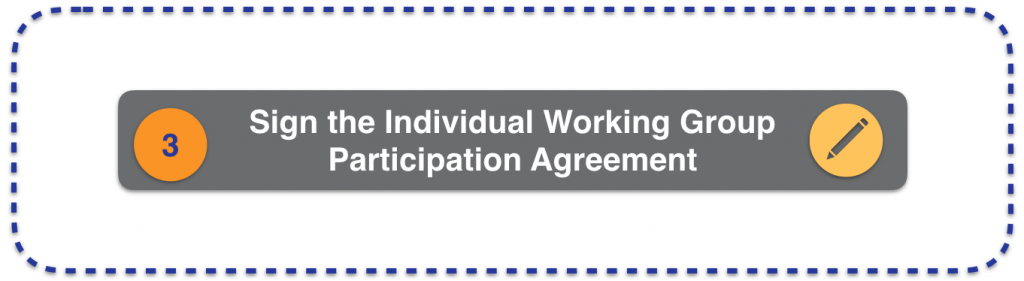
Congratulations! You are now a member of the Jakarta EE Working Group.
(*) This step is not necessary if you work for a company that is already a member of the Jakarta EE Working Group.
https://github.com/eclipse-ee4 is not reachable.
It’s fixed now…