The Apache NetBeans project is really shaping up. Version 10.0 was released on the 27th of December 2018. The main features added since version 9.0 are listed on the download page. For me personally, the most important feature is the JDK 11 Support.
So, what about Java EE then?
Until all the NetBeans sources have been transferred from Oracle to Apache and incorporated into the Apache NetBeans build, an additional step is required in order to get Netbeans set up for Java EE development.
The first thing you need to do is to add the NetBeans 8.2 Distribution Update Center. Select Tools->Plugins in Apache NetBeans 10.0. Then click on the Settings tab and choose Add. Paste in the URL:
http://updates.netbeans.org/netbeans/updates/8.2/uc/final/distribution/catalog.xml.gz
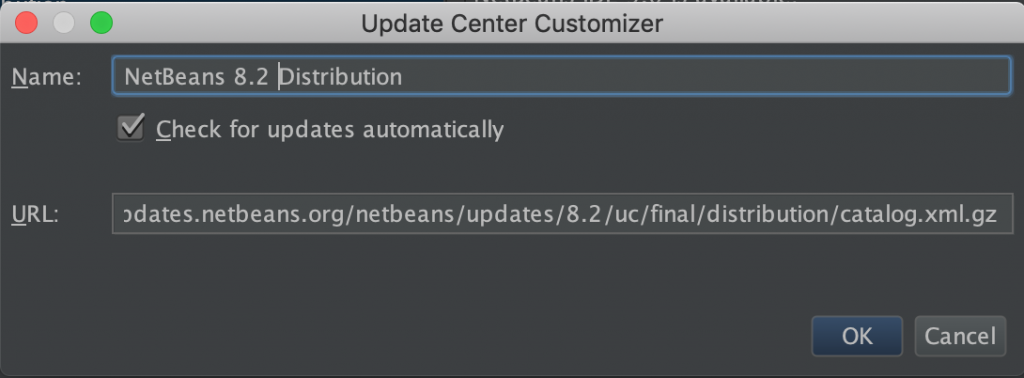
After saving the configuration, the next step is to select the Available Plugins tab and type java ee in the search field.
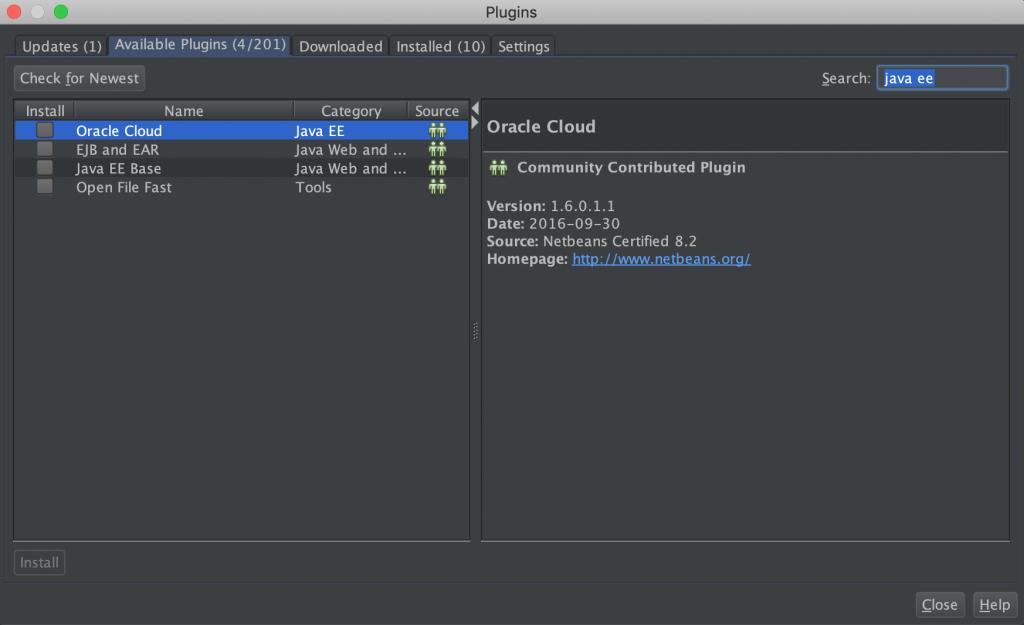
As a minimum, check the plugin called Java EE Base and click the Install button. Follow the instructions and accept the licenses. NetBeans will need to restart before continuing after the installation.
After this, you are able to set up a Java EE server as shown with GlassFish 5.0 below. Choose Tools->Servers and then click Add Server.
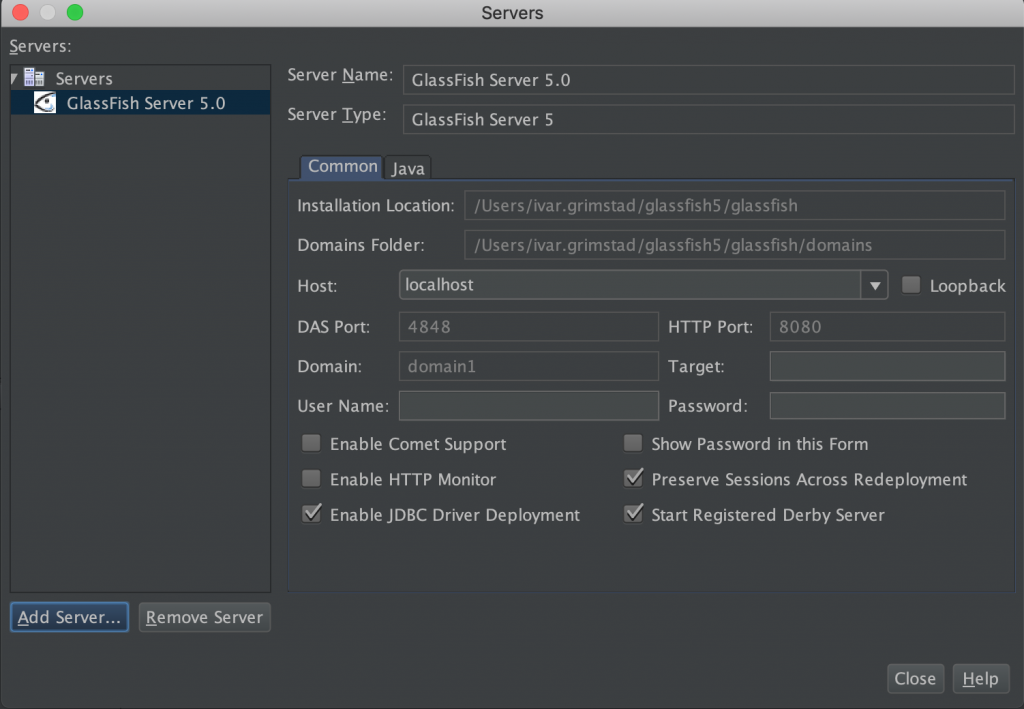
Happy Coding!

After restarting NetBeans, I receive this error:
Warning – could not install some modules: Nashorn Integration – No module providing the capability com.oracle.js.parser.implementation could be found. 8 further modules could not be installed due to the above problems.
Just click continue and go ahead. You won’t need the Nashorn integration for Java EE.
The error should be posted back on the NetBeans mailing list or bug tracker, so the project can have a look at it.
After restarting NetBeans, I receive this error:
Warning – could not install some modules: Nashorn Integration – No module providing the capability com.oracle.js.parser.implementation could be found. 8 further modules could not be installed due to the above problems.
Just click continue and go ahead. You won’t need the Nashorn integration for Java EE.
The error should be posted back on the NetBeans mailing list or bug tracker, so the project can have a look at it.
After restarting NetBeans, I receive this error:
Warning – could not install some modules: Nashorn Integration – No module providing the capability com.oracle.js.parser.implementation could be found. 8 further modules could not be installed due to the above problems.
Just click continue and go ahead. You won’t need the Nashorn integration for Java EE.
The error should be posted back on the NetBeans mailing list or bug tracker, so the project can have a look at it.
Java EE in Apache Netbeans 10.0 no found?
I was working on a Java EE application about a year ago. I have since come back to work on it, and it seems like the entire Java world passed me by. Netbeans is now Apache, Java SE is now on 11, the issue with MySQL has been resolved.
Is this a new starting point, or should I begin developing a web application with a new technology?
Thanks a lot for this hint.
It seems the option to “Just click continue and go ahead.” works only when NetBeans was launched with Java8. But then NB complains about missing Java9 compiler stuff later on.
Launching with Java9 only gives the option to “disable plugin” or “exit”.
With what exact versions were you able to get this to work ?
Cheers Tom,
Yeah, that happened to me too. I thought I could ignore the error but now I have no Java EE installed and no Java EE plugins listed in the installation dialog anymore. They seem to be in the limbo of “not installed but not available for installation either”.
Tested on NetBeans 10.0 with Java 11.0.2
Same here, seems NB10 cannot be used with JavaEE. No similar advice on NB9.
Yes, indeed, NetBeans 10 can be used very well with Java EE. And in NetBeans 11, it will be included out of the box. If you have issues, file them here: https://issues.apache.org/jira/projects/NETBEANS
Yes, i hope they will re-provide integration for wildfly soon: i cannot use netbeans without wildfly !
So Netbeans 11 is out, has Java EE back in, but seemingly dropped Wildfly.
(Release notes just say jboss4 is removed – no problem after 15 years – but wildfly missing is another thing, and it isn’t even mentioned anywhere…)
So this is the state of things…
https://issues.apache.org/jira/browse/NETBEANS-2415